8 Best Online Tools for Graphic Designers for Beginners and Professionals
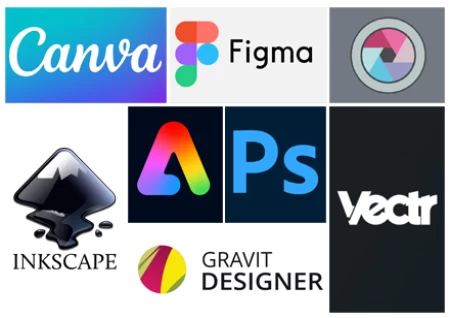
Here are 8 of the best online tools for graphic designers, useful for beginners and professionals alike:
Best Online Tools for Graphic Designers
1. Canva
Canva is one of the top online graphic tool which is very easy to use. It is the best choice for beginners.
- Best for: Beginners
- Overview: Canva is a drag-and-drop graphic design tool that is easy to use. This lets beginners design and make their first great-looking social media posts, posters, presentations, and more.
Key Features:
- Thousands of customizable templates
- Stock photos, icons, and fonts
- Collaboration tools
- Basic animation capabilities
2. Adobe Express (formerly Adobe Spark)
Adobe Express is another top online graphic tool with good features. It is the best choice for beginners and also professional.
- Best for: Beginner to Intermediate designers
- Overview: Adobe Express is built with intuitive tools to create social media graphics, flyers, and web stories. Being part of the Adobe tool set, it would be easy for someone who is familiar with the system.
Key features:
- Drag-and-drop design interface
- Ready-made templates for both web and print
- Access to Adobe Fonts and stock images
3. Figma
Figma is good online graphic tool with limited features. It is the good choice for beginners.
- Best for: UI/UX Designers (Intermediate to Professional)
- Overview: Figma is a cloud-based design tool, ideal for designing user interfaces and prototypes. It allows teams to work together in real time, making collaboration easy.
Key Features:
- Real-time collaborative design
- Prototyping tools
- Vector editing
- Plugins for extended functionality
4. Adobe Photoshop (Cloud)
Adobe Photoshop (Cloud) is another top online graphic tool with all new features. It is the best choice for professional.
- Best for: Professionals
- Overview: Adobe Photoshop is the leading raster graphic design, photo editor. The Cloud Edition lets you edit on a web platform, and syncs with the cloud, so it will always be available.
Key Features:
- Professional editing of images and photography
- Layer-based edit
- Extensive library of plugins and brushes
- Integration with other Adobe apps
5. Pixlr
Pixlr is an online graphic tool with good features. It is the best choice for beginners.
- Best for: Beginners to Intermediate designers
- Overview: Pixlr is a browser-based photo editor that offers many of the same tools as Photoshop without requiring heavy software downloads.
Key Features:
- AI-powered editing tools
- Layer-based editing
- Filters, effects, and text features
6. Gravit Designer
Gravit Designer is another online graphic tool with all minimal features. It is the good choice for professional.
- Best for: Beginners to Intermediate designers
- Overview: Gravit Designer is a free, online vector design tool, which is perfect for illustrations, logos, and icons. It also offers cloud storage so that the work can be saved across devices.
Key Features:
- Vector graphic edit
- Pre-designed templates
- Cloud sync for file storage
- It works on browser and desktop too
7. Inkscape
Linkscape is an online graphic tool with good features. It is the best choice for beginners.
- Best for: Intermediate to Professional designers
- Overview: Inkscape is a powerful, open-source vector editor, a good alternative to the paid tools like Adobe Illustrator. All high-level designing features are free of cost.
Key Features:
- Advanced vector editing
- Supports various file formats (SVG, AI, EPS)
- Comprehensive text tools and filters
- Free and open-source
8. Vectr
Vectr is another good online graphic tool with basic features. It is the best choice for beginners.
- Best for: Beginners
- Overview: Vectr is a free, simple vector graphics editor that is used for simple tasks, such as logos and illustrations. Other than the real-time collaboration tools, it claims to work even across platforms.
Key Features:
- The Editing interface offered is intuitive in regards to vector tools
- Available through browsers and desktop
- Collaboration is real time
- User-friendly interface
Conclusion
All the tools above mentioned are best online tools for gaphic designers.
For starters, helpful tools for beginners may be Canva, Vectr, or Pixlr. Their interface is so simple that anyone can master how to use them even to get started in designing graphics. However, Figma, Inkscape, and Adobe Photoshop may come in handy for so much more advanced features when using them for professional designs.
Related queries to this article
- best online tools for graphic designers
- graphic design tools for beginners
- graphic design tools for professionals
- Canva
- Adobe Express
- Figma
- Adobe Photoshop
- Pixlr
- Gravit Designer
- Inkscape
- Vectr
- UI/UX design tools
Read more articles and stories on InstaSity Trending Topics.